¶ Get started
Use this guide to create an account and start writing.
¶ Before you start
¶ Read the guidelines
Before contributing to this wiki, be sure to read the contributing-guidelines and code-of-conduct.
¶ Join the forum
Before creating an article, join the developer forum for resources and helpful discussions.
¶ Login
Visit the login page to log in using your Discord or Github account.
After linking your account, you will be able to edit, create, or comment on pages.
¶ Edit pages
Editing should not be attempted unless absolutely necessary. Spam or trolling edits will not be tolerated.
After creating an account and reading the contributing-guidelines and code-of-conduct, you can edit any page by signing in and selecting Page Actions > Edit.
Be sure to save when you are done editing.
Note: The home page and all pages in the contributing folder cannot be edited. If you have a suggestion for these pages, post a comment or email terrawiki.org@gmail.com .
¶ Create a new page
-
To create a new page, sign in to your account and select the New Page button in the top left menu.
-
Select a folder to put the page in and enter a page name. Be sure you select the correct folder to place your page in.
-
Select an editor to start writing your new page.
-
Click Create to publish your page.
¶ Remember to site your sources
Plagiarism will not be tolerated in this wiki. Any verbatim text should be in quotation marks and cited with the proper source. Any condensed or summarized text should include a citation attributing the source. Sources can be cited by including footnotes in your text and links to the sources at the bottom of the page.
¶ Making footnotes in markdown
To make a footnote in a markdown editor, first add [^1] to the end of the sentence or paragraph you need to cite with a source. Adding [^1] will create a footnote marker linking to your source. Make sure to give each source a different number.
At the very end of the article, link your footnotes to your sources by listing out the footnote marker and source: [^1]: link-to-source.org
For example, typing out the following lines:
This is a footnote[^1].
this is another footnote[^2].
(end of article)
[^1]: https://this-is-my-first-source.org
[^2]: https://this-is-my-second-source.org
Will produce the following output:
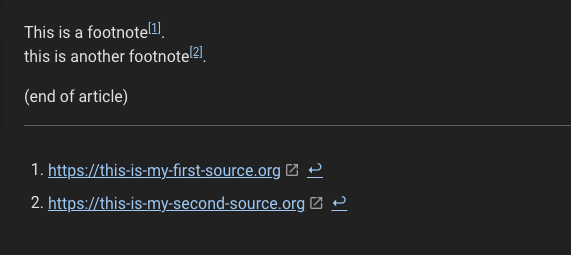
For more information on citations, please refer to Wikipedia's citation guidelines.